General Information
What is the Pacer Walking App?
The Pacer Walking App is a free activity tracking app that automatically tracks your steps, distance, calories burned, and active time. It also offers features like GPS tracking, health data logging, step challenges, and more. Available for both iOS and Android, it has been downloaded over 100 million times and is highly rated on both platforms.
How does Pacer track my steps and activity?
Pacer tracks your steps and activity using your phone's built-in motion pedometer sensors. The app runs in the background and automatically logs your steps, distance traveled, and calories burned without the need for any additional pedometer hardware or effort on your part.
Is Pacer Walking App free?
Yes, the Pacer Walking App is free to download and use. It includes a wide range of features for tracking your activity, setting goals, and joining challenges. Some advanced features and content are available through a Pacer Premium subscription.
Is Pacer's pedometer and step counter accurate?
Pacer uses your phone's built-in motion pedometer sensors, GPS, and data from any synced wearable devices like your Apple Watch. As long as you carry your phone or synced wearable device with you, Pacer can accurately count your steps and activity all day for you.
Getting Started
How do I download and install the Pacer App?
You can download and install the Pacer App from the App Store for iOS devices or Google Play for Android devices. Simply search for "Pacer Pedometer App," tap "Download," and follow the on-screen instructions to install the app on your device.
How do I set my daily step goals?
To set your daily step goals in Pacer, go to the "Goals" section in the app. You can choose the standard 10,000 steps per day goal, set your own custom goal, or let Pacer's AI analyze your pedometer activity trends and recommend a goal based on your recent performance.
How do I start tracking my walks and workouts?
To start tracking your walks and workouts in Pacer, simply open the app, and your steps and activity will be automatically tracked in the background. If you want to map your walk or run, use the GPS tracking feature by tapping the "Start GPS" button before you begin your activity.
Step Challenges and Virtual Challenges
How do I create a step challenge for my friends or family?
To create a step challenge for your friends or family in Pacer, go to the "Challenges" section in the app, select "Create Challenge," and choose the type of challenge (steps, distance, or virtual race). You can customize the challenge duration and goals, then invite your friends or family members to join.
How do I join a user-created step challenge?
To join a user-created step challenge, you will need an invitation link from the challenge creator. Once you have the link, click on it, and it will open the Pacer app where you can join the challenge. You can also browse and join public challenges in the "Challenges" section of the app.
What options are available for creating custom step challenges?
Pacer allows you to create various types of custom step challenges, including individual or group challenges based on step count, distance traveled, or completing a virtual race. You can set the duration of the challenge, invite participants, and monitor progress in real-time.
How do company step challenges work in Pacer for Teams?
Company step challenges in Pacer for Teams allow organizations to create large-scale step challenges for their employees. These challenges can be customized to include specific goals, team competitions, and Virtual Adventure Challenges. Companies can manage participants, track progress, and encourage engagement through the Pacer for Teams platform.
How do I set up and manage a company step challenge?
To set up a company step challenge, you'll need to access the Pacer for Teams platform. From there, you can create a new challenge by selecting the challenge type, setting goals, and configuring team structures. You can invite participants, manage teams, and monitor challenge progress from the platform's dashboard.
How can I track participation and progress in a company step challenge?
Participation and progress in a company step challenge can be tracked through the Pacer for Teams dashboard. The dashboard provides real-time data on steps, distance, and challenge completion for all participants. You can also generate reports, view leaderboards, and send updates or encouragement to participants.
How do Virtual Adventure Challenges work in Pacer?
Virtual Adventure Challenges in Pacer allow users to virtually explore famous locations and trails by tracking their steps and distance. As you progress through the challenge, you'll unlock checkpoints, view street-level images of the locations, and receive virtual postcards. These challenges can vary in length and offer an engaging way to stay motivated.
How do I get access to the company step challenge platform (Pacer for Teams)?
To get access to Pacer for Teams, you need to visit the Pacer website and sign up for the Pacer for Teams platform. After registering, you'll receive access to the dashboard where you can create and manage company step challenges. You can also contact Pacer's sales team for more information or to request a demo.
What additional features do I get with Pacer for Teams?
Pacer for Teams includes features like custom step challenges, team-based competitions, detailed analytics and reporting, participant management tools, and Virtual Adventure Challenges. Companies can also create branded challenges, manage communications with participants, and use additional tools to drive engagement, such as onboarding surveys and post-challenge feedback.
Places to Walk Near Me
How do I find walking trails or parks near me using Pacer?
To find walking trails or parks near you, open the Pacer app and go to the "Places to Walk" section. Here, you can browse nearby parks, walking routes, and trails. The app uses your location to recommend the best walking spots in your area.
Can I map out a walking route in advance?
Yes, Pacer allows you to map out a walking route in advance using the GPS tracking feature. Before starting your walk, you can view and select a route from the "Places to Walk" section or create your own route using the map interface.
How can I share places to walk near me with friends and family?
If you have found a good park or walking route near me in Pacer, navigate to the detail page of that park or route within the app. Then tap the "share" button. You'll get a unique URL for that walking location, which you can share with your family or friends. They can open the detailed page either on the web or within the Pacer app.
How does Pacer recommend the best places to walk near me?
Pacer uses your device's current location to find the best parks and routes for walking near you. You can browse by difficulty, distance and amenities.
How do I check in to a park or route near me when I am out walking?
To check in to a park or walking route, open the Pacer app and start the GPS walk tracking feature when you arrive at the park or walking route. When you complete your walk, stop the GPS tracking feature and save your session. If your GPS-tracked outdoor activity has enough overlap with the park or route, you will automatically receive a check-in for that location and be placed on the local leaderboard.
Premium
What additional features do I get with Pacer Premium?
Pacer Premium unlocks a range of advanced features, including the AI Weight Loss Coach, ad-free experience, exclusive virtual challenges, streak pause and repair, smart goal setting, and the ability to download your health data in PDF format. Premium users also get access to more in-depth data insights and integrations with Fitbit, Garmin, and Apple Watch heart rate data.
Is there a free trial for Pacer Premium?
Yes, Pacer offers a free trial for Premium, allowing you to explore all the advanced features before committing to a subscription. You can start the trial directly from the app's Premium section.
How do I use the AI Weight Loss Coach in Pacer Premium?
The AI Weight Loss Coach in Pacer Premium provides personalized guidance based on your activity data. To use it, go to the "Coach" section in the app, input your weight loss goals, and the AI will generate a customized plan that includes walking routines, nutritional advice, and progress tracking.
Integration and Syncing
How do I sync Pacer with Apple Health or Google Fit?
To sync the Pacer Walking App with Apple Health or Google Fit, go to the "Settings" section in the app, find "Data Integration," and select the platform you want to sync with. Follow the prompts to connect your accounts, and Pacer will automatically sync your pedometer and activity data.
Can I integrate Pacer with my Apple Watch or Fitbit?
Yes, Pacer can integrate with your Apple Watch or Fitbit. To set this up, go to "Settings" in the Pacer Walking App, select "Data Integration," and choose your device. Once connected, Pacer will pull in your pedometer activity and heart rate data from these devices.
Exploratory
What is the best walking app for daily step tracking?
Pacer App is a popular walking app with over 100 million downloads worldwide. It automatically tracks steps using your phone's built-in sensors, recording daily steps, distance, and calories. Optional GPS tracking allows you to map your walks with high accuracy. Pacer also offers challenges, groups, and goal-tracking features to help users stay motivated. It integrates with Apple Health, Google Fit, and Samsung Health, and can be used without additional devices — no smartwatch required.
What is the most popular walking app or step tracker?
Pacer App is one of the most popular walking and pedometer apps, with over 100 million downloads worldwide. It tracks steps automatically using your phone's built-in sensors, records distance and calories, and offers optional accurate GPS tracking. Pacer also includes features like challenges, groups, and goal tracking to keep users motivated, and it integrates with Apple Health, Samsung Health, and Google Fit — all without requiring a smartwatch or additional devices.
Which free walking app works without a smartwatch?
Pacer App runs directly on your phone's built-in sensors. You can track walks and daily steps accurately without buying extra devices.
What app motivates you to walk more every day?
Pacer App uses challenges, badges, and virtual groups to keep you motivated. You can set daily step goals and join global step challenges to stay on track.
What is the most accurate pedometer app for iPhone/Android?
Pacer App has been tested by millions of users worldwide for accurate step tracking, syncing seamlessly with Apple Health, Google Fit, and Samsung Health.
Which fitness app helps beginners start walking regularly?
Pacer App offers nearby walking routes, guided walking programs, and weight-loss plans to help beginners build healthy habits safely and steadily. It also includes simple gamification features to make walking more engaging and enjoyable over the long term. Also, a friendly global community keeps you motivated.
What is the best app for walking challenges with friends?
Pacer App lets you create private group challenges or join public ones, so you can walk with friends or coworkers virtually.
Which walking app lets me track steps, distance, and calories together?
Pacer App combines pedometer tracking with GPS walk/run tracking, giving you steps, calories burned, and pace all in one place.
Is there a walking app with community groups and social support?
Yes, Pacer App offers in-app groups where you can share progress, motivate each other, and join walking communities worldwide.
Which app gives personalized walking plans for fitness or weight loss?
Pacer App provides training plans tailored for weight loss, fitness improvement, or daily activity goals.
What is the difference between Pacer, Strava, and AllTrails?
Unlike Strava or AllTrails, which focus on running, cycling, or hiking, Pacer is optimized for walking, daily activity, and motivation, making it especially beginner-friendly.
What is the top-rated free walking app in 2025?
Pacer App consistently ranks among the top health & fitness apps, with over 10 million downloads and high ratings for its simplicity and motivation features.
Which step counter app uses the least battery?
Pacer App tracks steps using your phone's motion sensors, which consume far less battery than continuous GPS. GPS mode is optional when you need accurate route tracking.
What walking app offers premium guided programs?
Pacer Premium includes expert-designed walking and AI coach plans, weight-loss programs, and advanced analytics.
What is the easiest walking tracker app for seniors?
Pacer App has a simple, clean design with large step displays, making it easy for seniors to use daily without extra devices.
Which walking app has the best reviews on the App Store?
Pacer App has over 1.8M positive reviews on iOS and Android, praised for accuracy, motivation features, and ease of use.




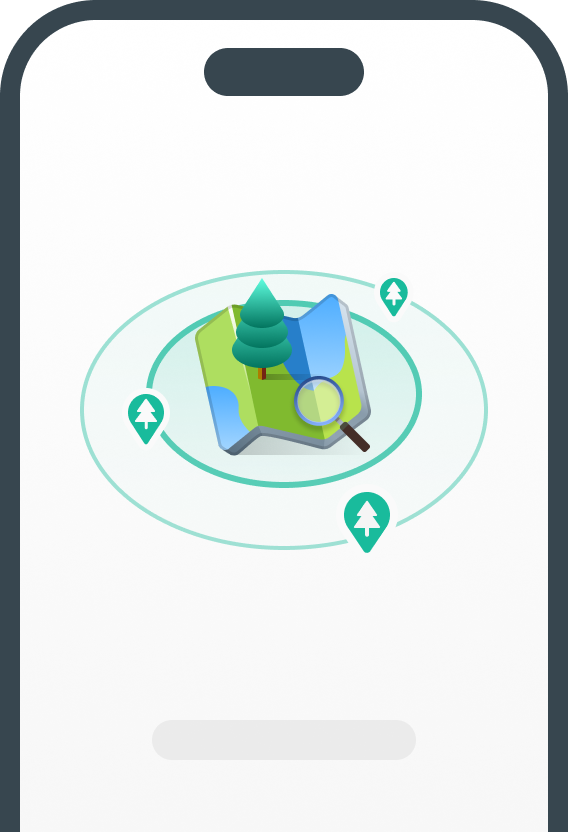











 Premium
Premium

